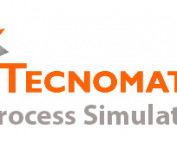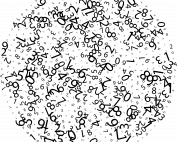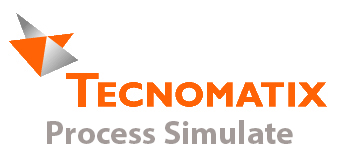As s Certified Siemens Solution Partner we are used to working with Siemens software and have received extensive training. But we are still human beings and as we all know, errors can occur and sometimes it is a struggle to figure out what is going, especially if you are working on a time sensitive project. You might find a fix for an error or a workaround, and then forget the trick the next time.
Take this error for example:
“Unable to Copy Block Error” in Siemens Step7
If you ever get the “Unable to copy block xxxx” error, it is most likely due to the fact that you are using memory outside of the range of the particular PLC you are using.
In the image below, we were trying to download a block that uses M3737.0 and M3838.0 on a 315 PLC. However, if you look in the specs, the 315 only has 2048 bytes of memory, meaning the highest addressable bit you could use on this PLC would be M2047.7. (You can find the specs for s300 PLCs HERE under section 8 and 9)
Check the block and make sure you aren’t using any memory outside of the PLCs range. If that’s not the case, s300 PLCs also have a limit on the amount of Inputs, Outputs, Timers, Counters, DBs, etc. Check the specs HERE to see what is outside of the allowable range.
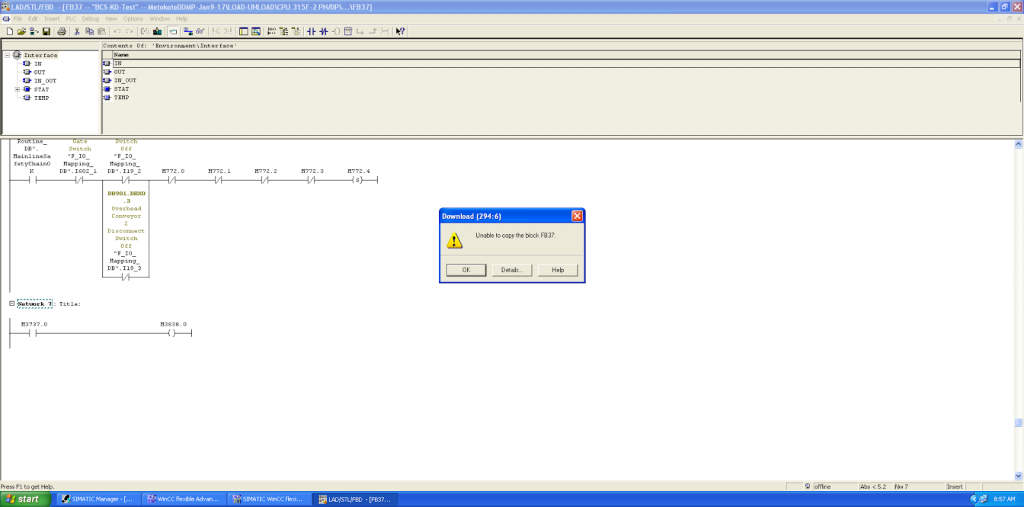

Brave Controls Solutions is a Certified Siemens Solution Partner specializing in Automation Drives. Contact our team today and check out some of our past Siemens solutions for a better idea of how we can help.
Check out more of our Siemens knowledge base articles here:
Announcing NEW Simulation Capabilities & Services
As part of our commitment to continually expanding our technical knowledge base, we are pleased to announce our ability to provide simulation services utilizing Siemens Digital Industries Software (formerly Siemens PLM software). Using Siemens [...]
Siemens S120 Acyclic Communication Block
When working with Siemens Sinamics S120 drives, it's common to have to home/reference the drives at a known location. The drive should be referenced during commissioning, after replacing the motor, or after any event [...]
Byteswapping in Siemens S7
When dealing with communication between two devices, often times we need to swap the bytes in the incoming/outgoing words to have the data correctly represented on both devices. Rockwell has the handy SWPB function [...]
Siemens Random Number Generator
It was brought up to us a while ago that it might be useful to have a block for Siemens that generates a random number in order to simulate noise or other various random [...]
“Unable to Copy Block” Error in Siemens Step7
As s Certified Siemens Solution Partner we are used to working with Siemens software and have received extensive training. But we are still human beings and as we all know, errors can occur and [...]