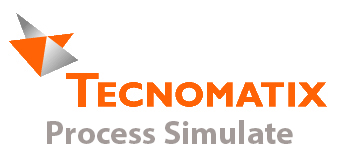While software configurable devices on DeviceNet save you having to set DIP switches manually, you get into trouble when you power on your network and there are multiple devices that need to have their address set for the first time. Each of these devices typically defaults to address 63, causing all kinds of network problems and forcing you to unplug all but one device and then bring power up each one individually, changing its address from 63 to the correct address and so on.
A bank full of Point IO modules acts like this as well. You might think that unplugging all the modules and then adding them back in one at a time and manually addressing each on is the only solution. If you are on a T&M job and you don’t care about your customer that might be the way to go. However, we care about our customers and we know there is an automatic way that avoids all this tedious manual labour.
The really simple two step method using Rockwell’s RSNetworx for DeviceNet is as follows:
Set AutoBaud To On
1) Scan the network and open the parameters of the Point IO Comm adapter.
2) Open parameter #3 and set it to “Enable Autobaud”.
3) Hit apply.
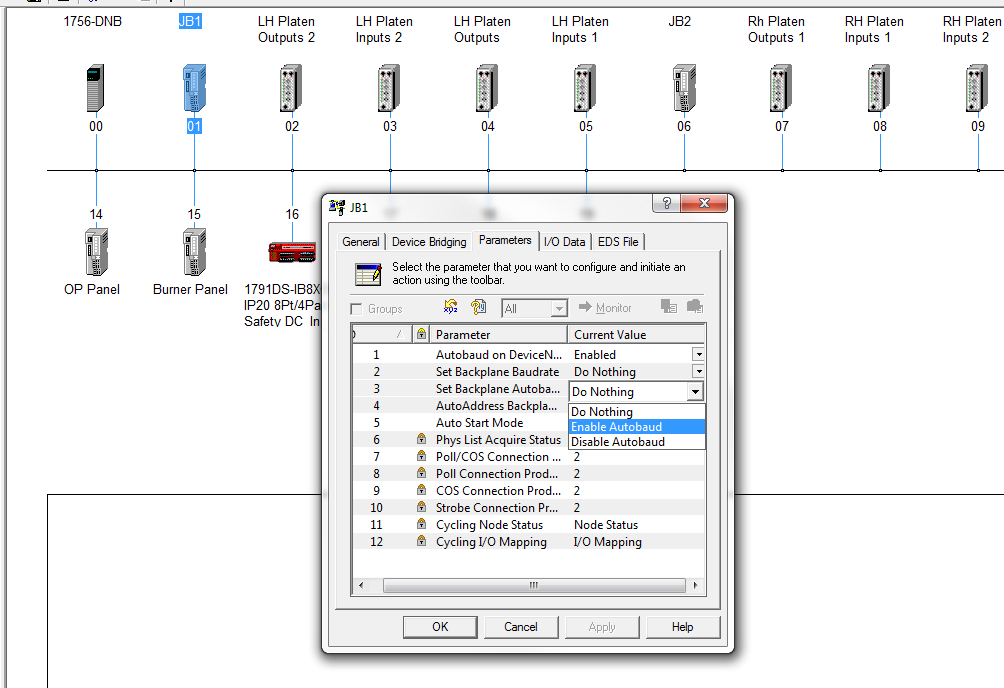
Set AutoStart
1) After AutoStart is set, go to parameter #5 and select “Map Data To Byte Boundaries”
2) Hit apply.
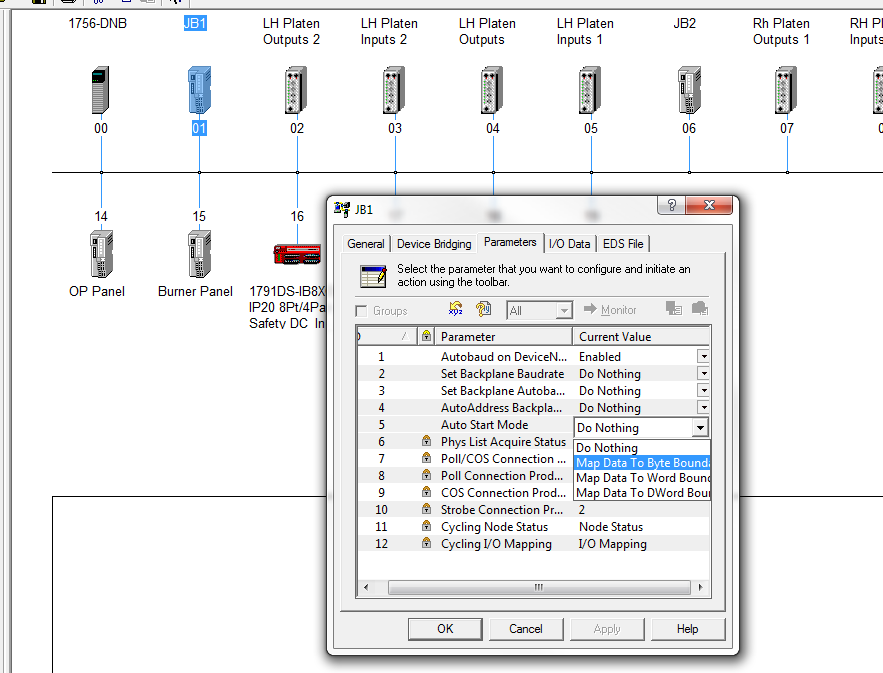
What this does is it will automatically address each module in the point IO rack, starting with 1 at the left and numbering them sequentially from left to right. It will also map the data for each in byte form (not skipping any bytes) accordingly as well.
If you are watching the lights on the modules while you do this, you will see them all cycle as this process takes place and everything should come up solid green in the end. Also, once the process is done, you will be able to branch down in RSNetworx and see each individual module addressed sequentially in the tree under the adapter.
Contact our team today and check out some of our past Rockwell solutions for a better idea of how we can help.